Output:
Code:
/**
* File: jtextfieldFontStyle.java
* Tiltle: How to Change JTextField Text Font Style
* Author: http://java-program-sample.blogspot.com
*/
//Java Core Package
import javax.swing.*;
//Java Extension Package
import java.awt.*;
public class jtextfieldFontStyle extends JFrame {
//Initializing JTextField and Class Font
private JTextField arial, courier, verdana, tahoma;
private Font arialAtt, courierAtt, verdanaAtt, tahomaAtt;
//Setting up GUI
public jtextfieldFontStyle() {
//Setting up the Title of the Window
super("How to Change JTextField Text Font Style");
//Set Size of the Window (WIDTH, HEIGHT)
setSize(350,140);
//Exit Property of the Window
setDefaultCloseOperation(JFrame.EXIT_ON_CLOSE);
//Constructing JTextField with it's specified strings
arial = new JTextField("Arial Text Font Style",22);
courier = new JTextField("Courier Text Font Style",30);
verdana = new JTextField("Verdana Text Font Style",19);
tahoma = new JTextField("Tahoma Text Font Style",20);
//Setting the properties of each Font reference
arialAtt = new Font("Arial", Font.PLAIN, 14);
courierAtt = new Font("Courier", Font.PLAIN, 14);
verdanaAtt = new Font("Verdana", Font.PLAIN, 14);
tahomaAtt = new Font("Tahoma", Font.PLAIN, 14);
//Changing the JTextField Font Style using Font class references
arial.setFont(arialAtt);
courier.setFont(courierAtt);
verdana.setFont(verdanaAtt);
tahoma.setFont(tahomaAtt);
//Setting up the container ready for the components to be added.
Container pane = getContentPane();
setContentPane(pane);
//Setting up the container layout
FlowLayout flow = new FlowLayout(FlowLayout.CENTER);
pane.setLayout(flow);
//Adding the JTextField components to the container
pane.add(arial);
pane.add(courier);
pane.add(verdana);
pane.add(tahoma);
/**Set all the Components Visible.
* If it is set to "false", the components in the container will not be visible.
*/
setVisible(true);
}
//Main Method
public static void main (String[] args) {
jtextfieldFontStyle jtfs = new jtextfieldFontStyle();
}
}
Important Part of the Program:
//Initializing JTextField and Class Font
private JTextField arial, courier, verdana, tahoma;
private Font arialAtt, courierAtt, verdanaAtt, tahomaAtt;
//Constructing JTextField with it's specified strings
arial = new JTextField("Arial Text Font Style",22);
courier = new JTextField("Courier Text Font Style",30);
verdana = new JTextField("Verdana Text Font Style",19);
tahoma = new JTextField("Tahoma Text Font Style",20);
//Setting the properties of each Font reference
arialAtt = new Font("Arial", Font.PLAIN, 14);
courierAtt = new Font("Courier", Font.PLAIN, 14);
verdanaAtt = new Font("Verdana", Font.PLAIN, 14);
tahomaAtt = new Font("Tahoma", Font.PLAIN, 14);
//Changing the JTextField Font Style using Font class references
arial.setFont(arialAtt);
courier.setFont(courierAtt);
verdana.setFont(verdanaAtt);
tahoma.setFont(tahomaAtt);



 11:45 PM
11:45 PM
 Unknown
Unknown

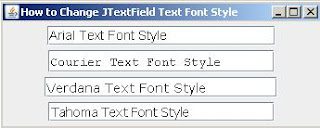
 Posted in:
Posted in: 

